Learn how to maintain electronics for longer life with tips on cleaning, battery care, software updates, storage, and safe usage.
Electronics plays a major role in our everyday routine. From smart gadgets to appliances or smartphones to laptops. Almost every device doesn’t work after some time or degrades very soon because of overheating, dust or overcharging there can be many reasons.With the right maintenance, you can increase the lifespan of your electronics by 30–50% and keep them performing like new.The following are some of the simple, effective, and practical tips that will help your devices last longer.1. Keep Your Devices Clean: Dust and dirt block the ventilation, performance gets slow, and heat builds up. How to clean safely:
. Use a microfiber cloth
. Use a soft-bristled brush or air blower for cleaning ports & vents.
. Do not spray liquid directly on devices
. Avoid harsh cleaners2. Prevent Overheating: Heat is the biggest problem of electronics dying early.
Here’s how you can save your electronics
. Avoid using heavy apps for too long
. Use cooling pads or stands for laptops
. Avoid direct sun exposure
. Give rest after long use
3. Use the Right Chargers & Cables: Using duplicate or unmatched chargers damages the battery.
Always use:
. BIS-certified charger
. Correct wattage
. Type-C PD fast chargers
. Good-quality cables
4. Don’t Overcharge Your Devices: Even modern batteries get stressed from overnight or overcharging your phone. Follow these habits while charging:
. Charge between 60-80%
. Unplug after full charge
. Avoid reaching 0%. 5. Use the Right Protection Accessories: Good protection can save thousands in repair costs.Must-have accessories:
. Tempered glass
. Shockproof cases
. Laptop sleeves
. Cable organizers
. Dust covers for appliances
6.Keep Air Vents Open (Important!): Make sure vents of appliances like:
. Air purifiers
. PCs and gaming consoles
. Refrigerators
. Wi-Fi routers
…are not blocked by walls or objects.7. Protect During Power Cuts: Frequent power cuts can harm the electronics. Prevent electronics from getting damage by using,
. UPS for computers
. Stabilizer for AC and fridge
. Inverter for router
8. Replace Filters & Parts on Time: Vacuums, air purifiers, and air conditioners all require routine cleaning or replacement of their filters.Change:
. Battery swelling
. Broken cables
. Outdated filters
. Dusty fans
9. Give Devices Frequent Rest Periods: For better performance, restart your tablet, laptop, or phone once a week.
10. Remove Unnecessary Apps: Additional apps drain batteries and slow down devices.Advice:
Remove any apps that are not in use.
Every week, clear the cache
Disable background sync
11. Maintain Software Updates: Performance, battery life, and security are all enhanced by updates.
Don't forget to update:
. OS
. Firmware
. Applications
. Smart home appliances
Why Maintaining Electronics Matters:
Maintaining your electronics is very important because it helps them work better and last longer. When you take care of your devices, like cleaning them regularly, keeping them cool, and using the right chargers, they operate faster and more smoothly. Good maintenance also helps you avoid costly repairs. It prevents small issues from turning into big problems. It also lowers the chances of overheating, which can damage internal parts and shorten your device's life. By using energy-efficient practices, you can save electricity and lower your power bills. Well-maintained electronics have a higher resale value, so you can sell them for a better price later. Overall, keeping your devices in good shape extends their lifespan, saves you money, and ensures safe and reliable performance every day.
Conclusion of How to Maintain Electronics for Longer Life:
Taking care of your electronics is easy if you follow the right habits regularly. A little cleaning, smart charging, and preventive maintenance can help your devices stay faster and more reliable and last years longer.
. Use a microfiber cloth
. Use a soft-bristled brush or air blower for cleaning ports & vents.
. Do not spray liquid directly on devices
. Avoid harsh cleaners2. Prevent Overheating: Heat is the biggest problem of electronics dying early.
Here’s how you can save your electronics
. Avoid using heavy apps for too long
. Use cooling pads or stands for laptops
. Avoid direct sun exposure
. Give rest after long use
3. Use the Right Chargers & Cables: Using duplicate or unmatched chargers damages the battery.
Always use:
. BIS-certified charger
. Correct wattage
. Type-C PD fast chargers
. Good-quality cables
4. Don’t Overcharge Your Devices: Even modern batteries get stressed from overnight or overcharging your phone. Follow these habits while charging:
. Charge between 60-80%
. Unplug after full charge
. Avoid reaching 0%. 5. Use the Right Protection Accessories: Good protection can save thousands in repair costs.Must-have accessories:
. Tempered glass
. Shockproof cases
. Laptop sleeves
. Cable organizers
. Dust covers for appliances
6.Keep Air Vents Open (Important!): Make sure vents of appliances like:
. Air purifiers
. PCs and gaming consoles
. Refrigerators
. Wi-Fi routers
…are not blocked by walls or objects.7. Protect During Power Cuts: Frequent power cuts can harm the electronics. Prevent electronics from getting damage by using,
. UPS for computers
. Stabilizer for AC and fridge
. Inverter for router
8. Replace Filters & Parts on Time: Vacuums, air purifiers, and air conditioners all require routine cleaning or replacement of their filters.Change:
. Battery swelling
. Broken cables
. Outdated filters
. Dusty fans
9. Give Devices Frequent Rest Periods: For better performance, restart your tablet, laptop, or phone once a week.
10. Remove Unnecessary Apps: Additional apps drain batteries and slow down devices.Advice:
Remove any apps that are not in use.
Every week, clear the cache
Disable background sync
11. Maintain Software Updates: Performance, battery life, and security are all enhanced by updates.
Don't forget to update:
. OS
. Firmware
. Applications
. Smart home appliances
Why Maintaining Electronics Matters:
Maintaining your electronics is very important because it helps them work better and last longer. When you take care of your devices, like cleaning them regularly, keeping them cool, and using the right chargers, they operate faster and more smoothly. Good maintenance also helps you avoid costly repairs. It prevents small issues from turning into big problems. It also lowers the chances of overheating, which can damage internal parts and shorten your device's life. By using energy-efficient practices, you can save electricity and lower your power bills. Well-maintained electronics have a higher resale value, so you can sell them for a better price later. Overall, keeping your devices in good shape extends their lifespan, saves you money, and ensures safe and reliable performance every day.
Conclusion of How to Maintain Electronics for Longer Life:
Taking care of your electronics is easy if you follow the right habits regularly. A little cleaning, smart charging, and preventive maintenance can help your devices stay faster and more reliable and last years longer.



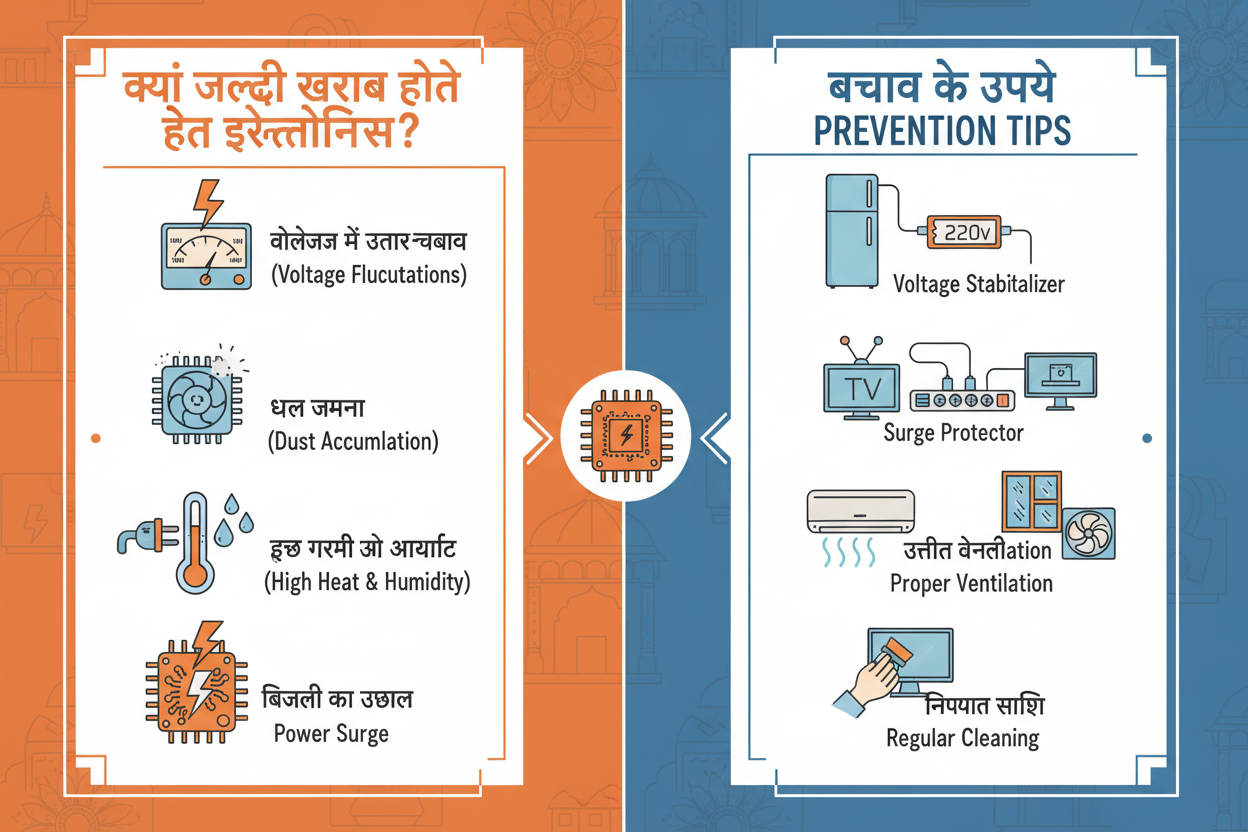
Leave a comment
This site is protected by hCaptcha and the hCaptcha Privacy Policy and Terms of Service apply.